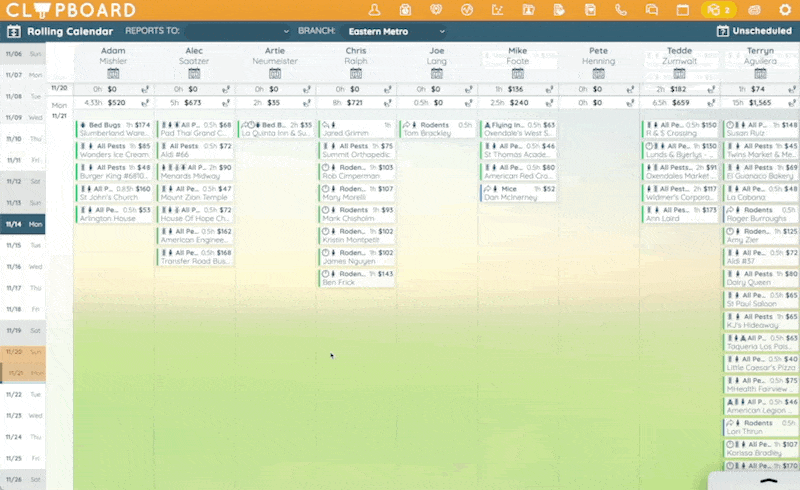Routing
Clypboard provides a variety of powerful tools to help manage technicians routes on an annual, monthly, weekly, and daily basis.
Route Changes
Managers can geographically design new and existing routes to make sure the service territories are dense:
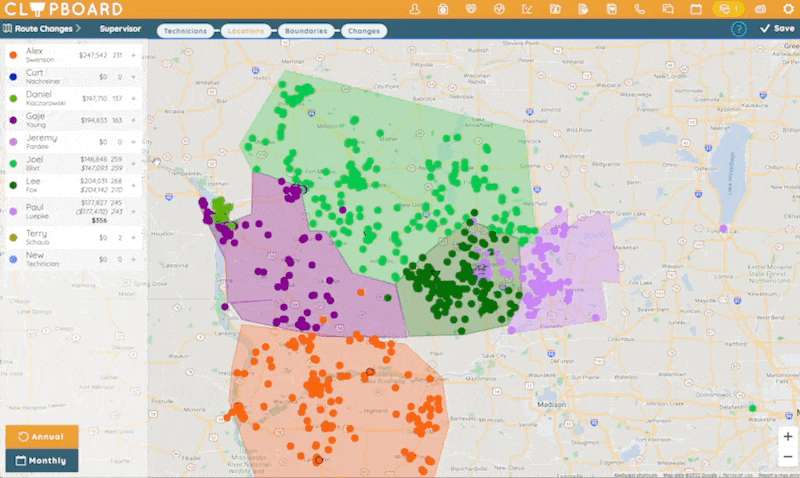
Toggle to monthly view to see how the changes affect each month:
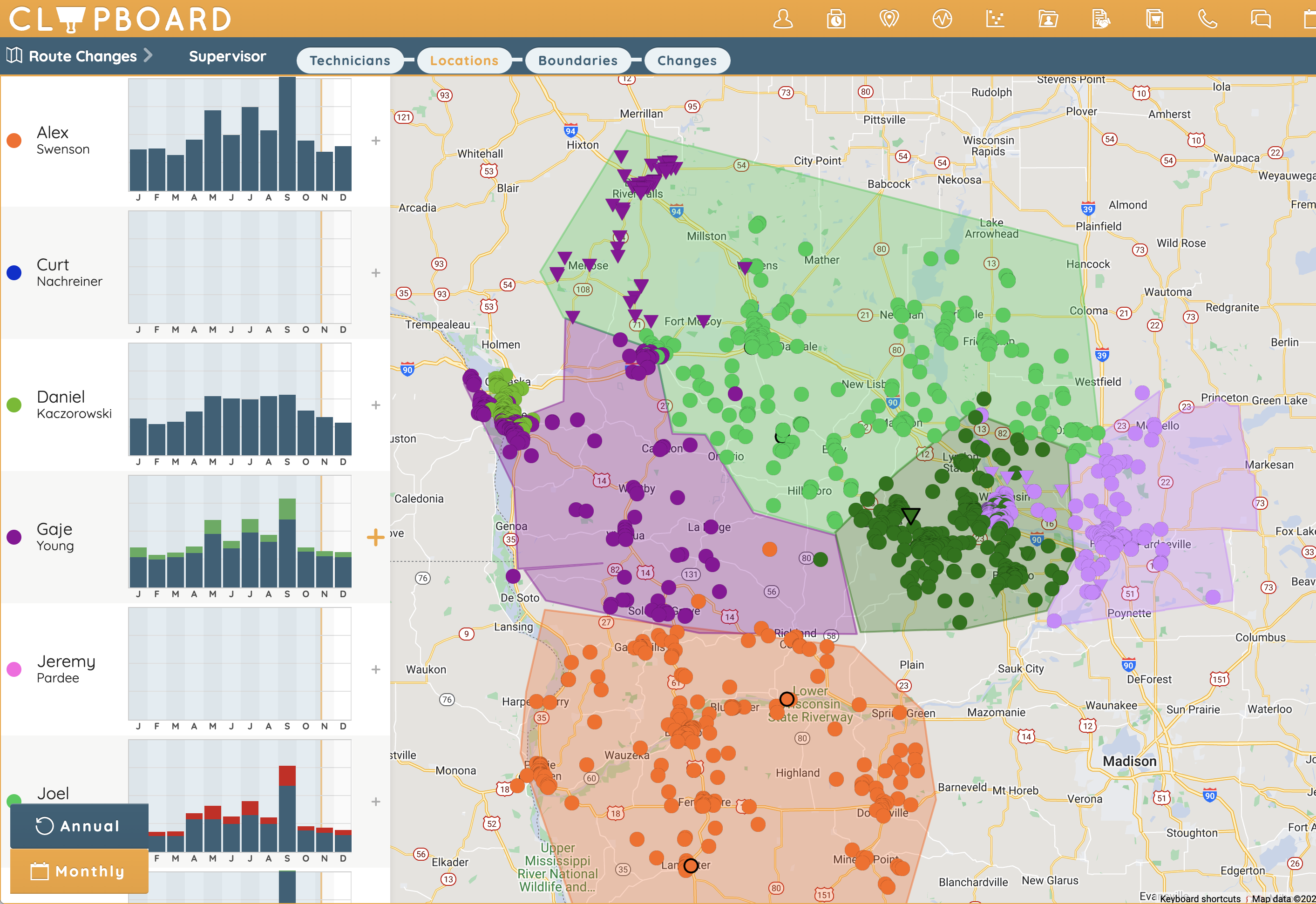
Monthly Planning
The Calendar Map view allows you to plan your month by verifying which orders on a given day are tight, geographically and (within reason) dollar and hourly.
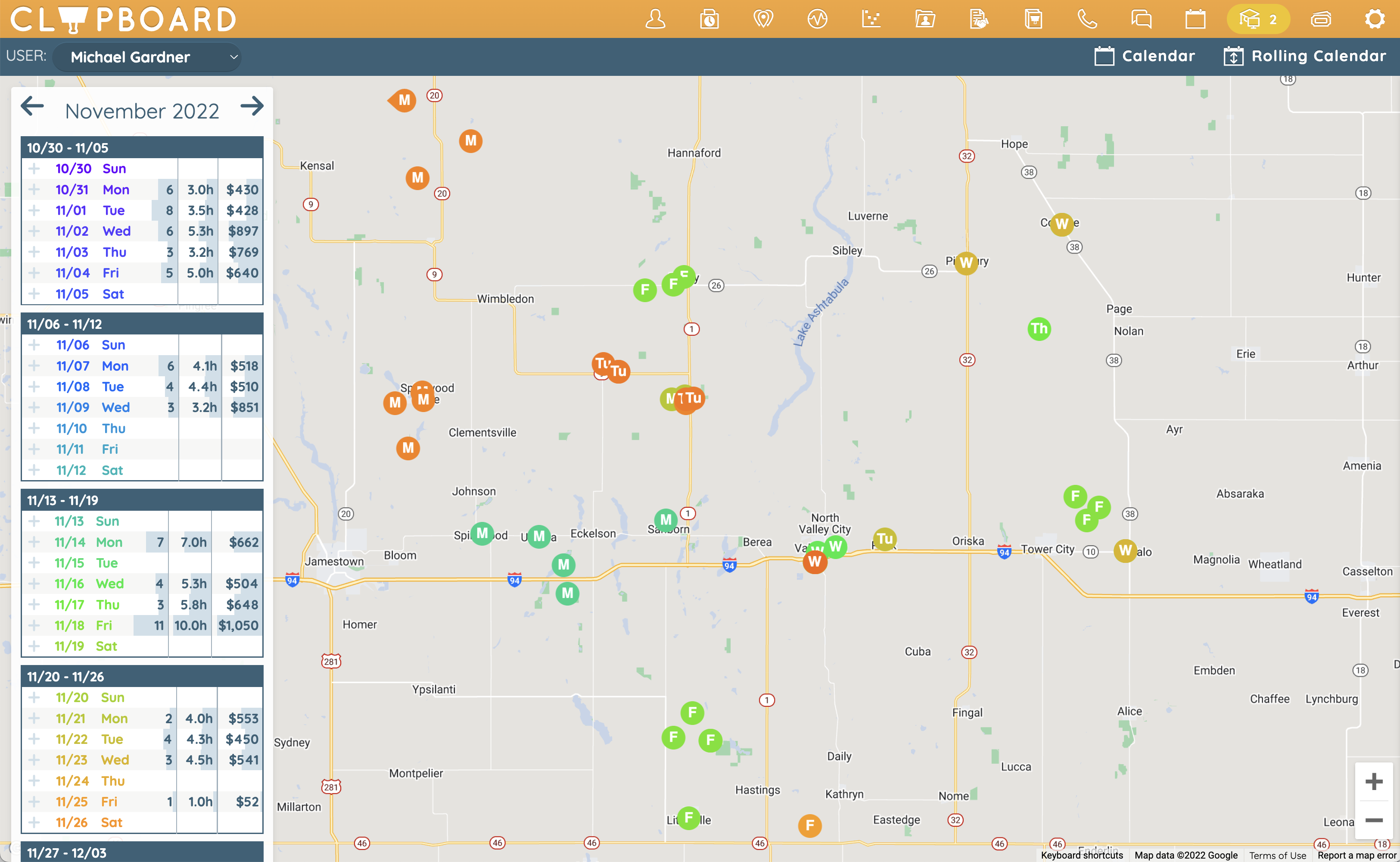
Isolate by a given week or day:
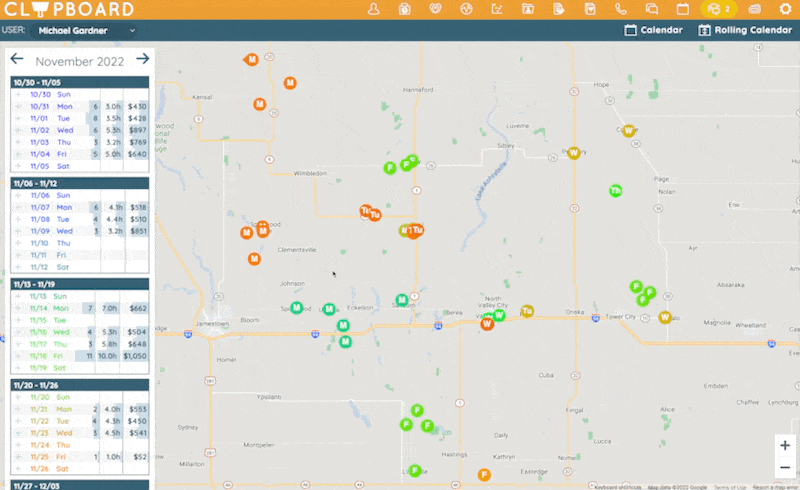
Reschedule for a given day:
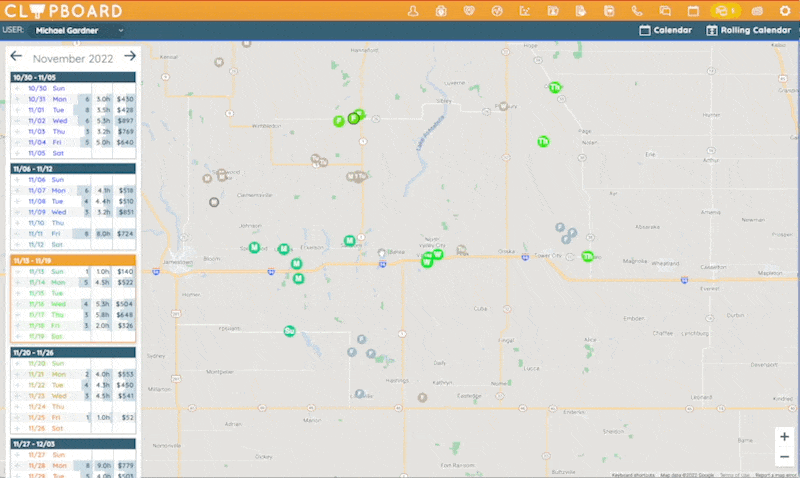
Striped styling indicates a week, day, morning, afternoon, 2-hour, or exact lock:
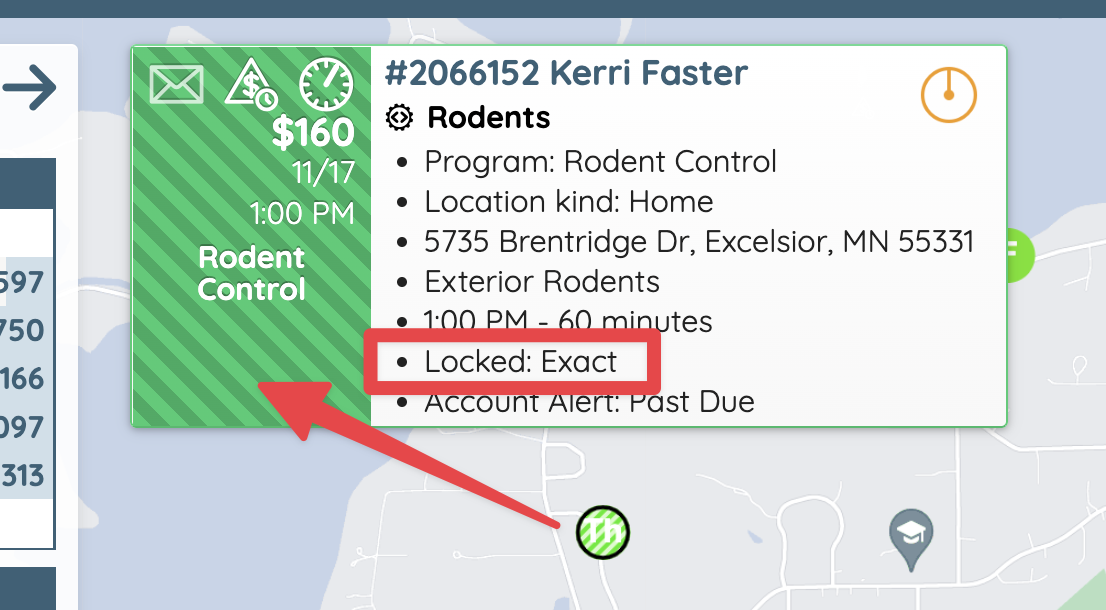
The tear-drop shape indicates the order is scheduled to early (pointing right) or late (pointing left) by the number of days displayed:
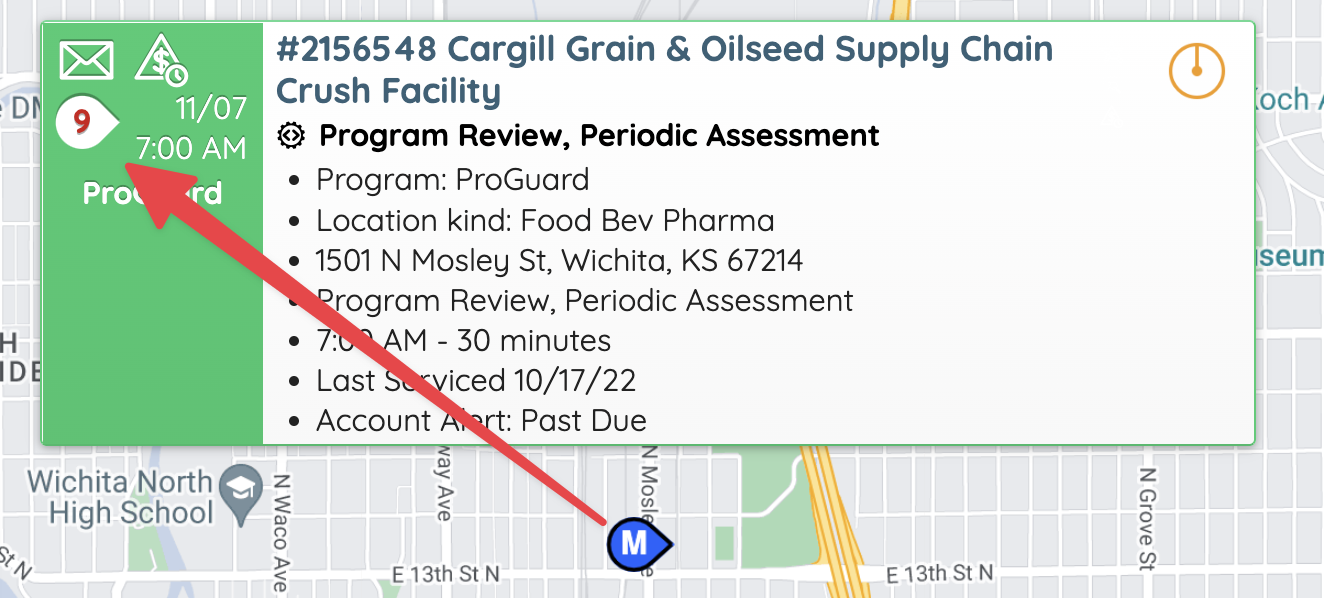
Route Optimization
Daily optimization through Routific:
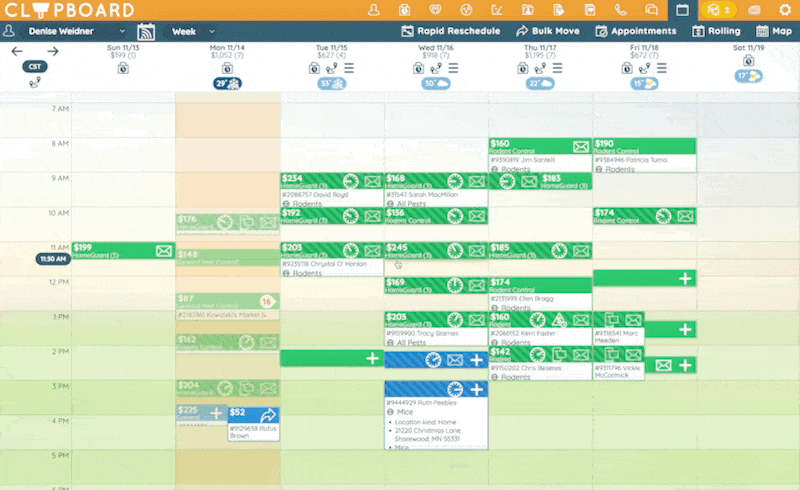
Weekly Optimization through Clypboard:
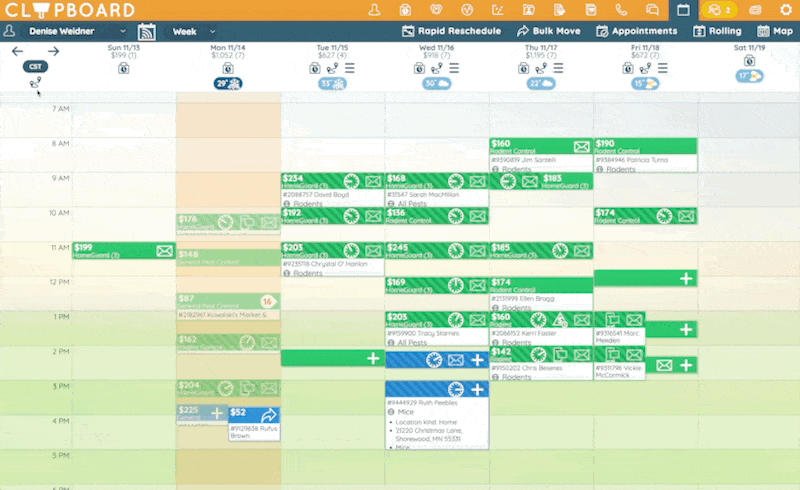
Rolling Calendar
Rolling Calendar view to see all techs in a branch on a given day and roll to future dates: