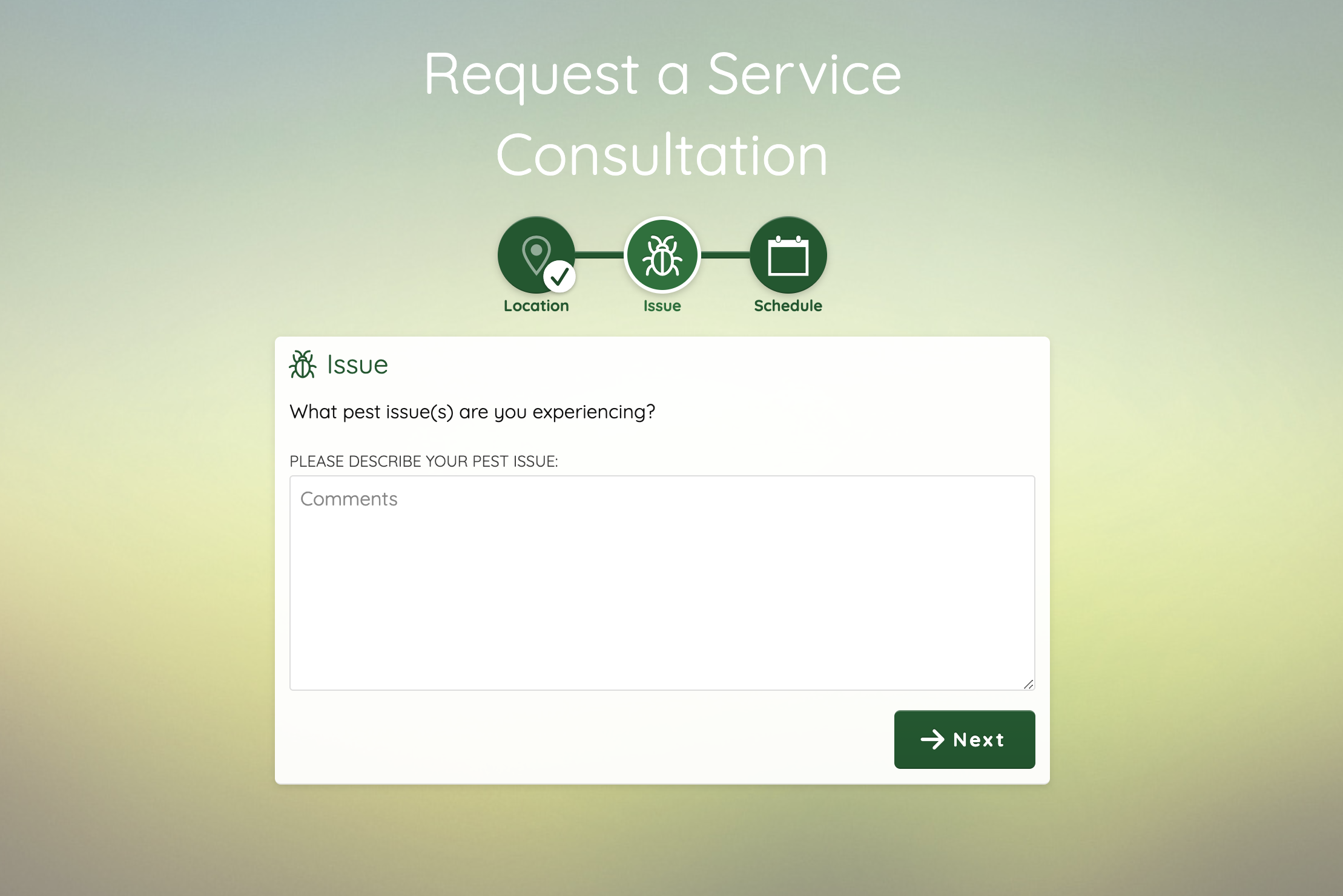Overview
Service Requests allow customers to schedule service online from available time slots on their local technician's calendar.
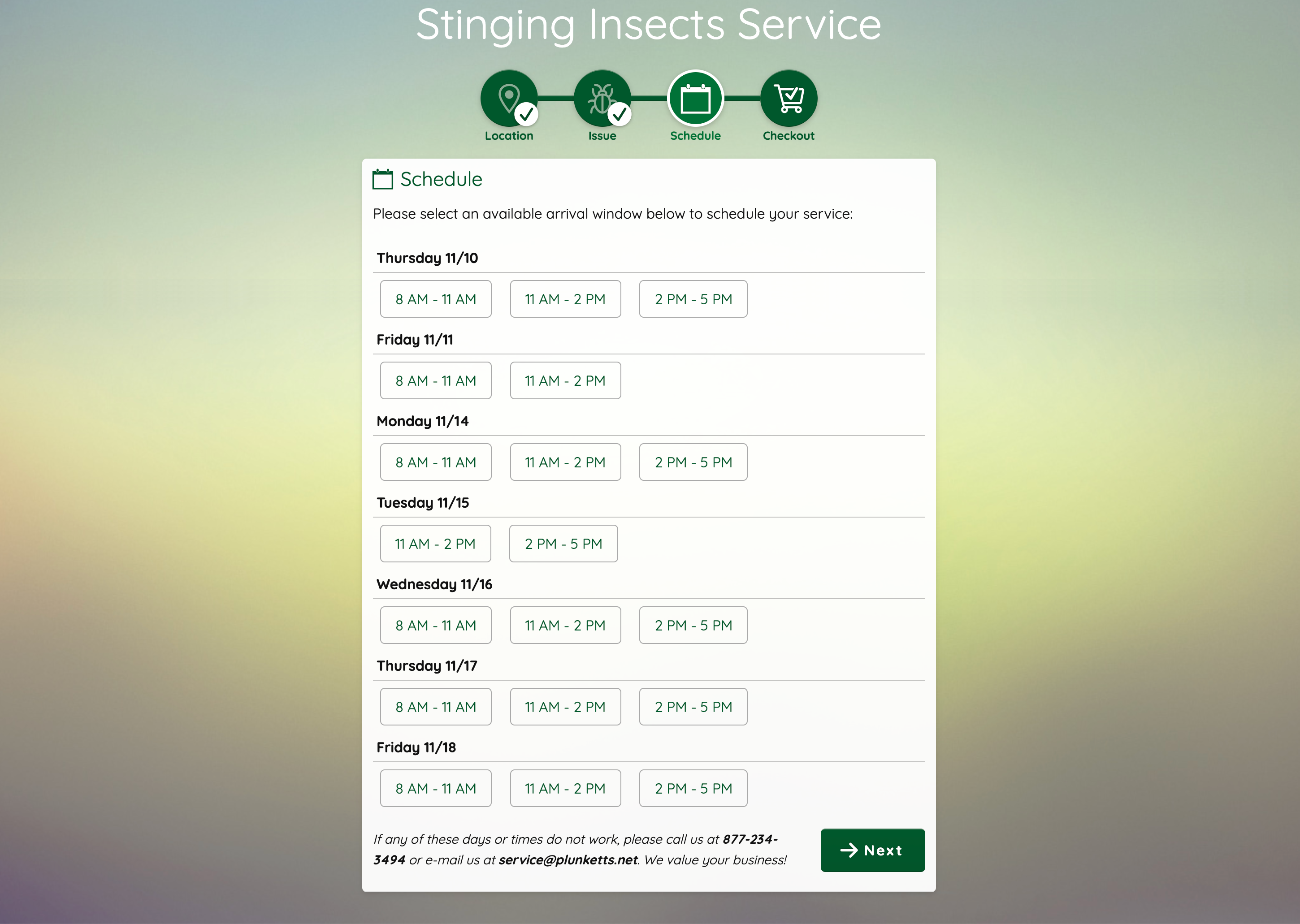
Backed by Clypboard's ability to geo-fence technician route boundaries:
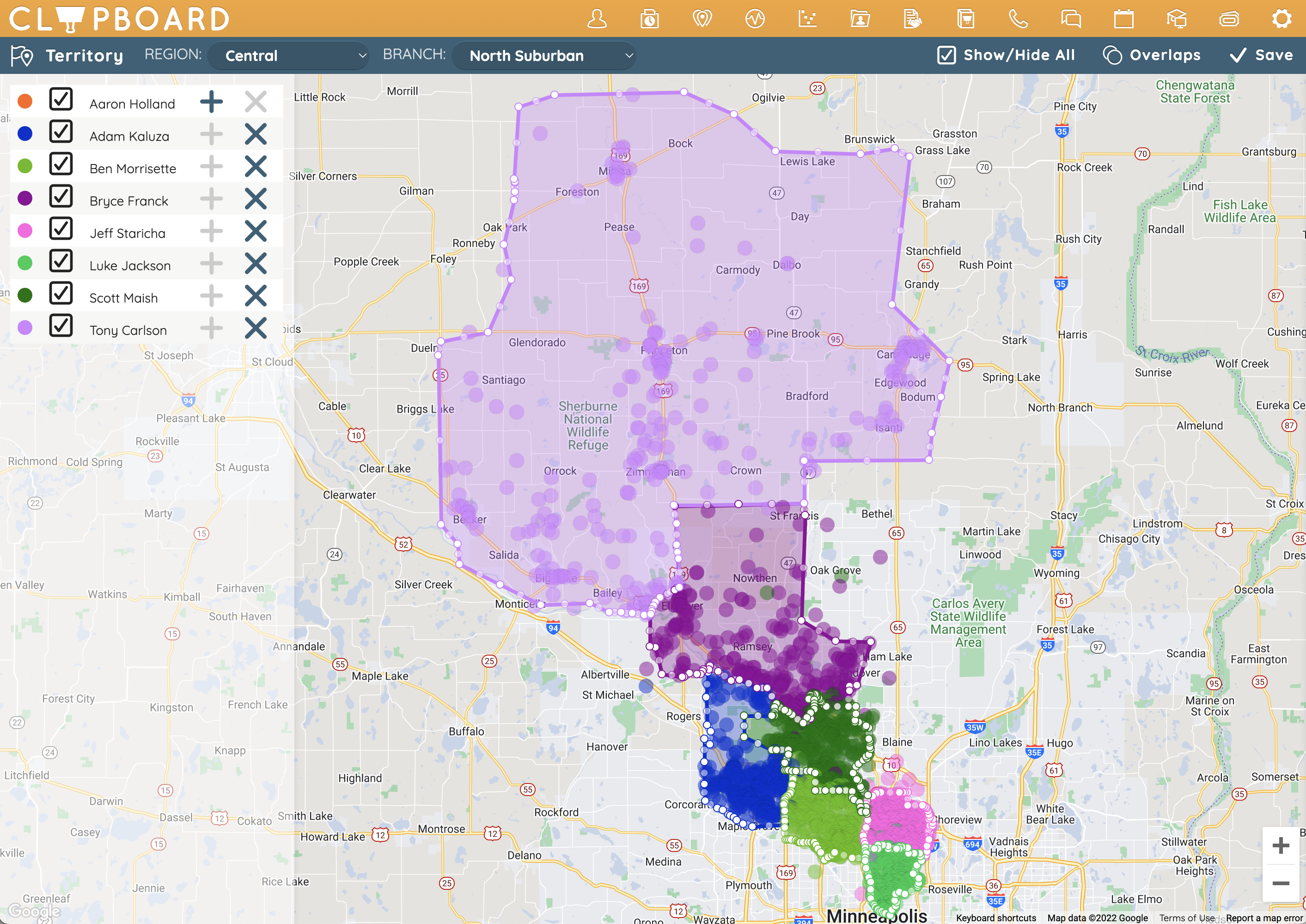
And appropriately "lock" orders upon request via the customer or automatically when Service Reminder notifications are sent.
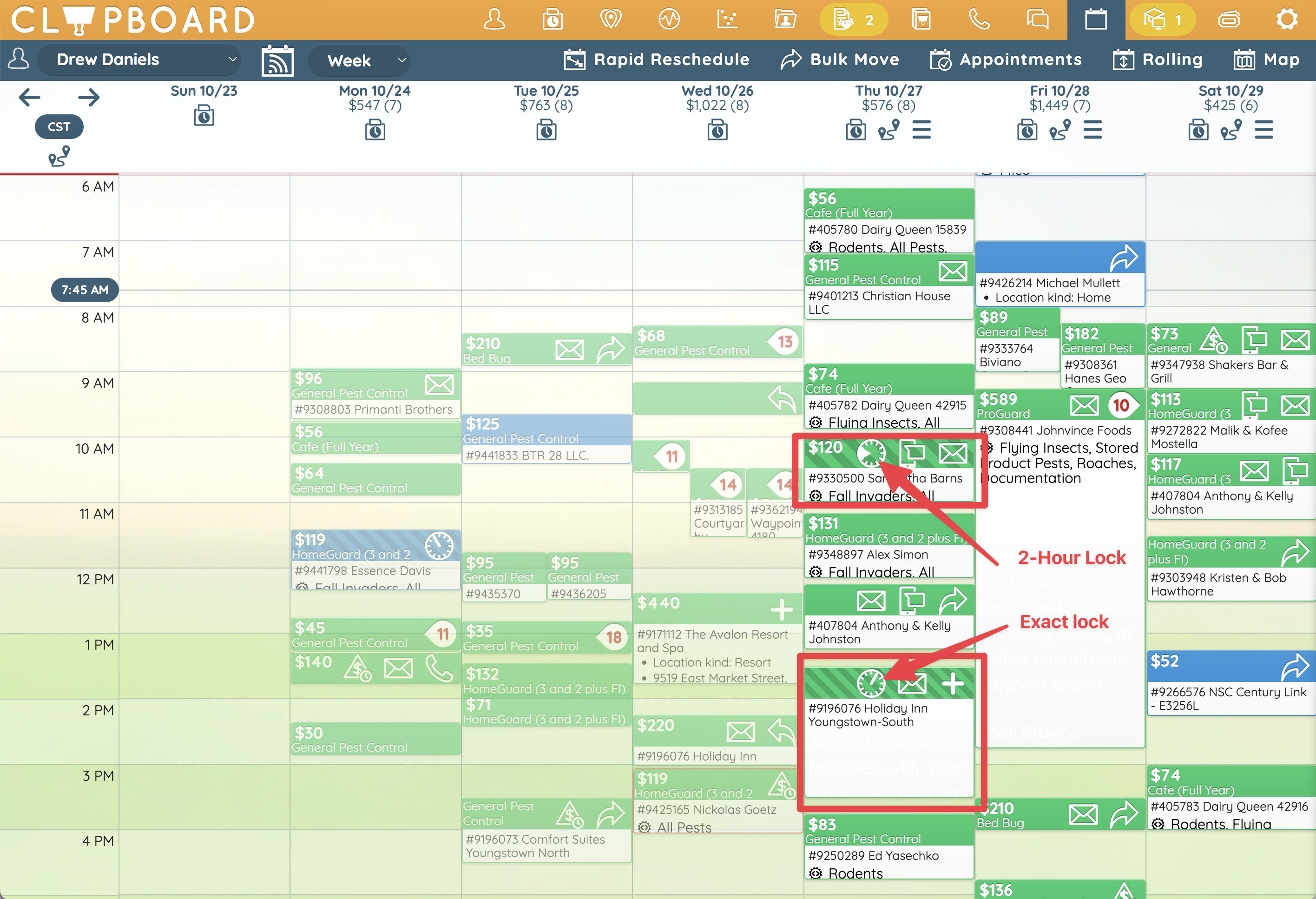
Buy Now
Service Requests are of two types:
- Buy Now
- Callback
Buy Now integrates with your company website such that prospective customers (not already in Clypboard) can purchase the time slot, which automatically creates:
- location
- work order
- payment
Here's the complete Buy Now customer work flow:

You control which Pests/Services are eligible:
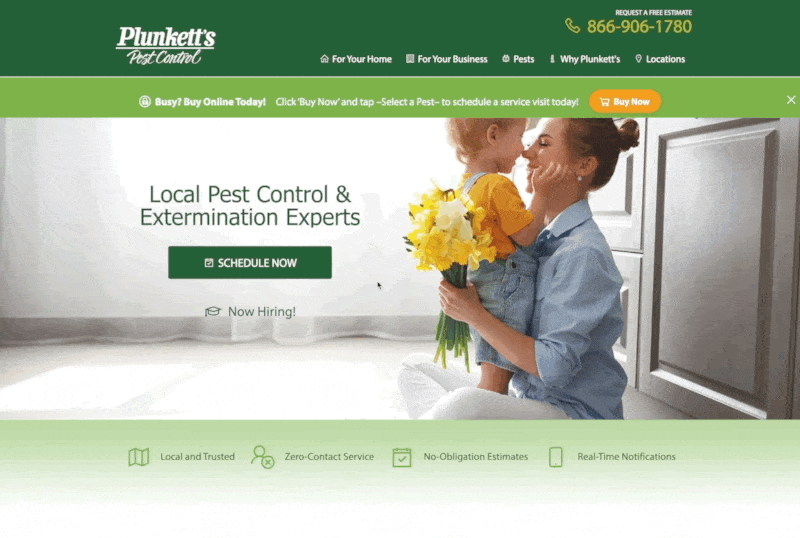
Provide minimal information, but enough to create location and verify pest issue:
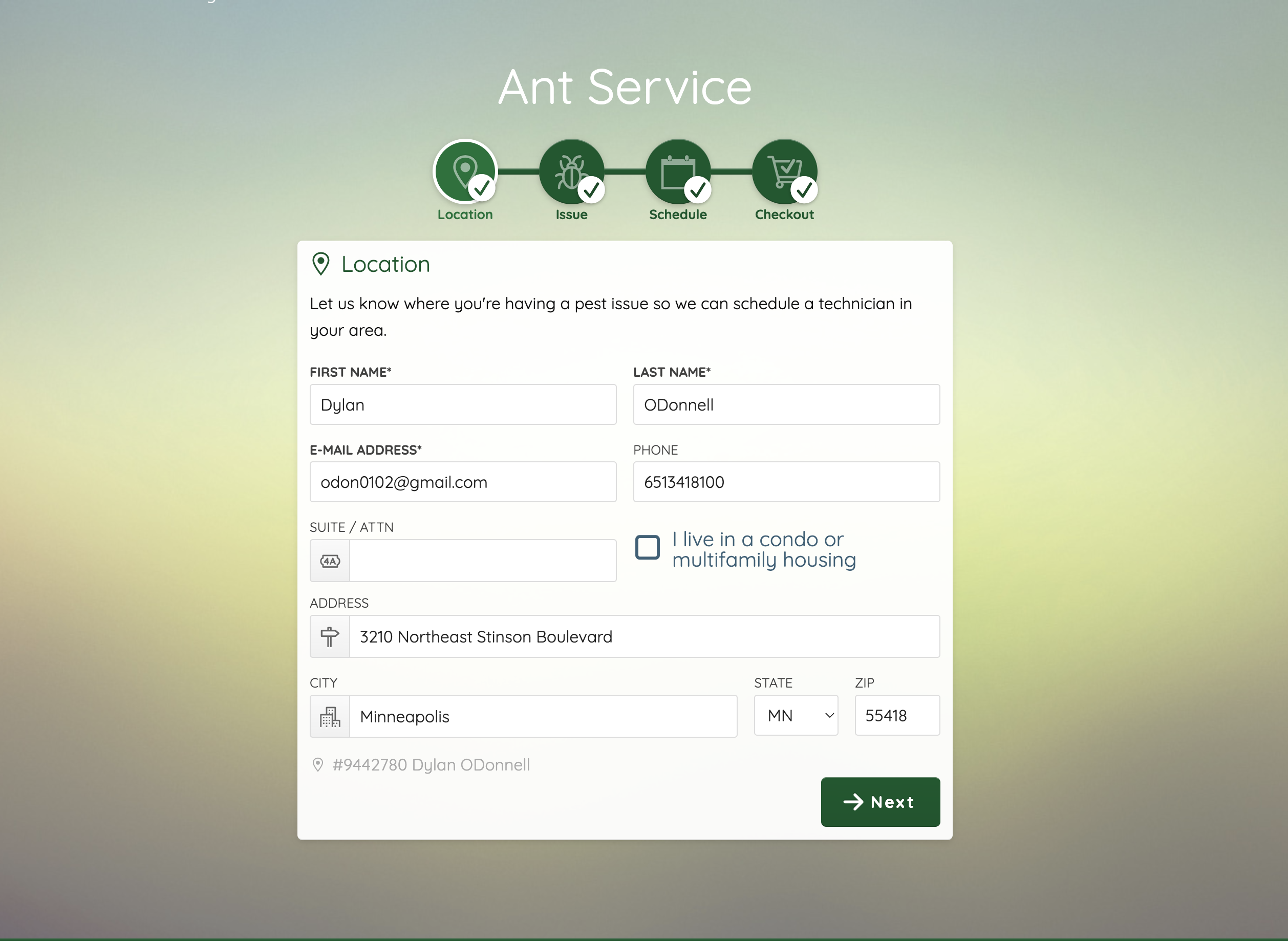
Company-specific service expectations for customer; customer describes their issue:
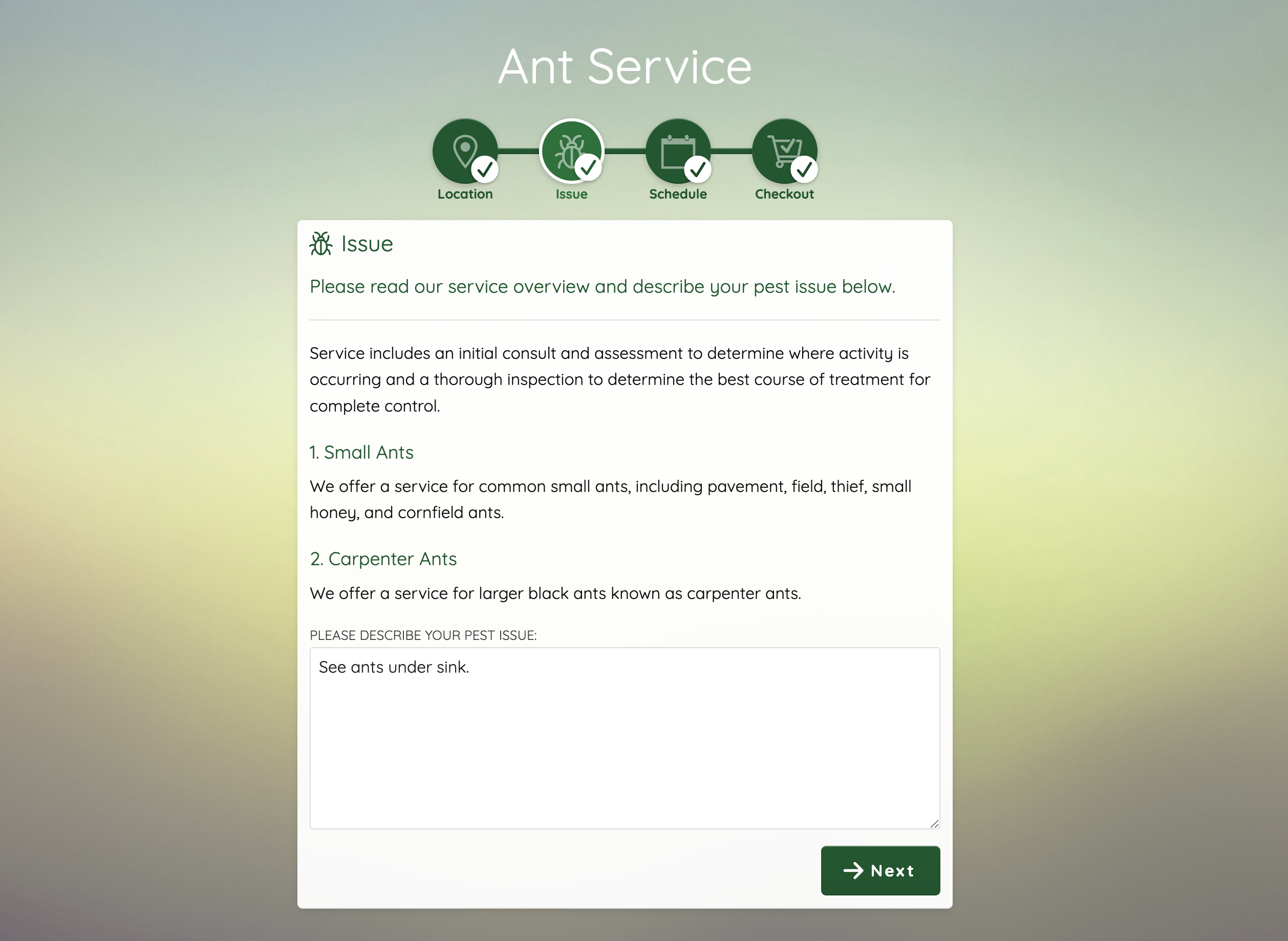
Customer selects a window that fits into their schedule, which often is not ASAP.
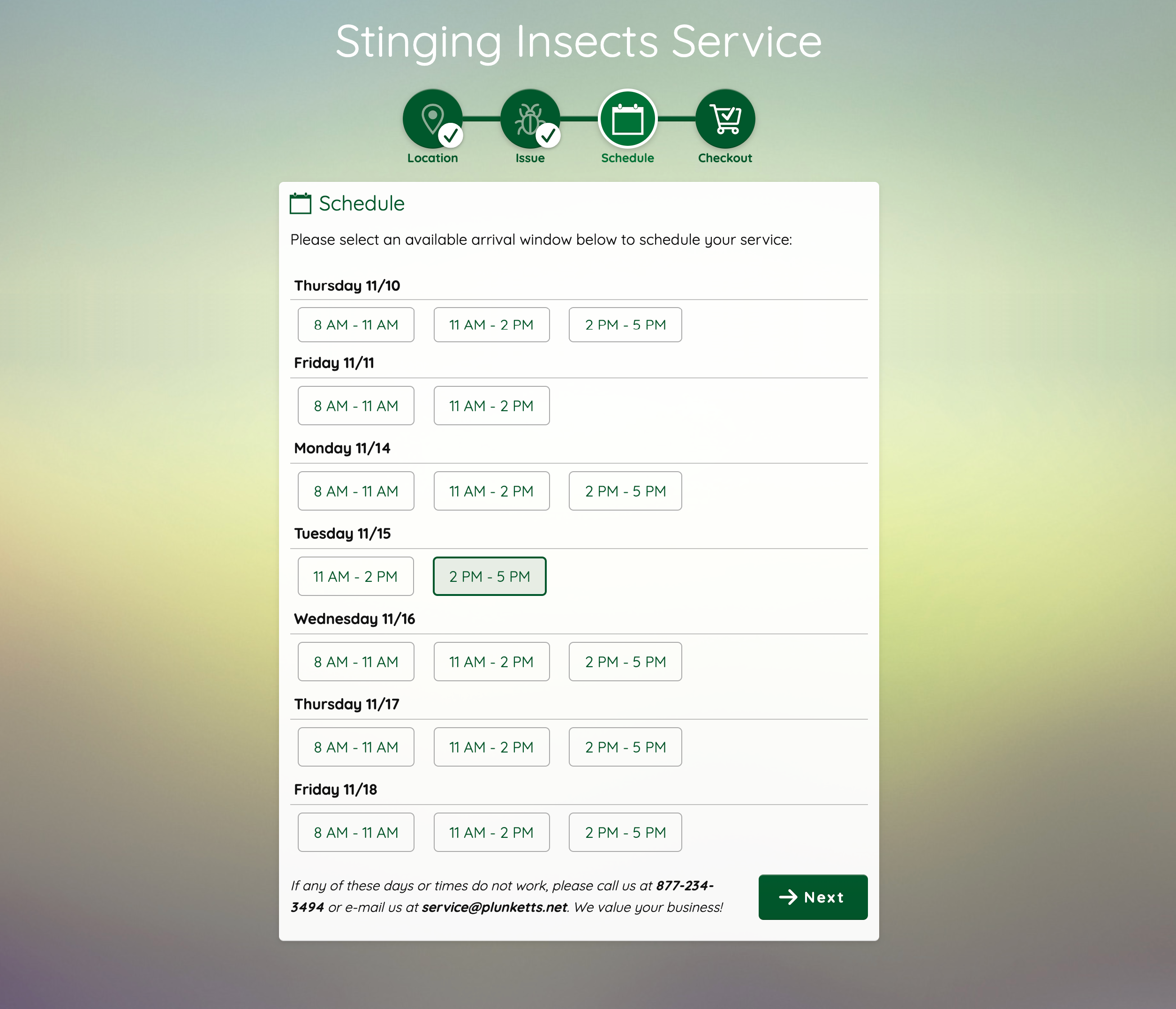
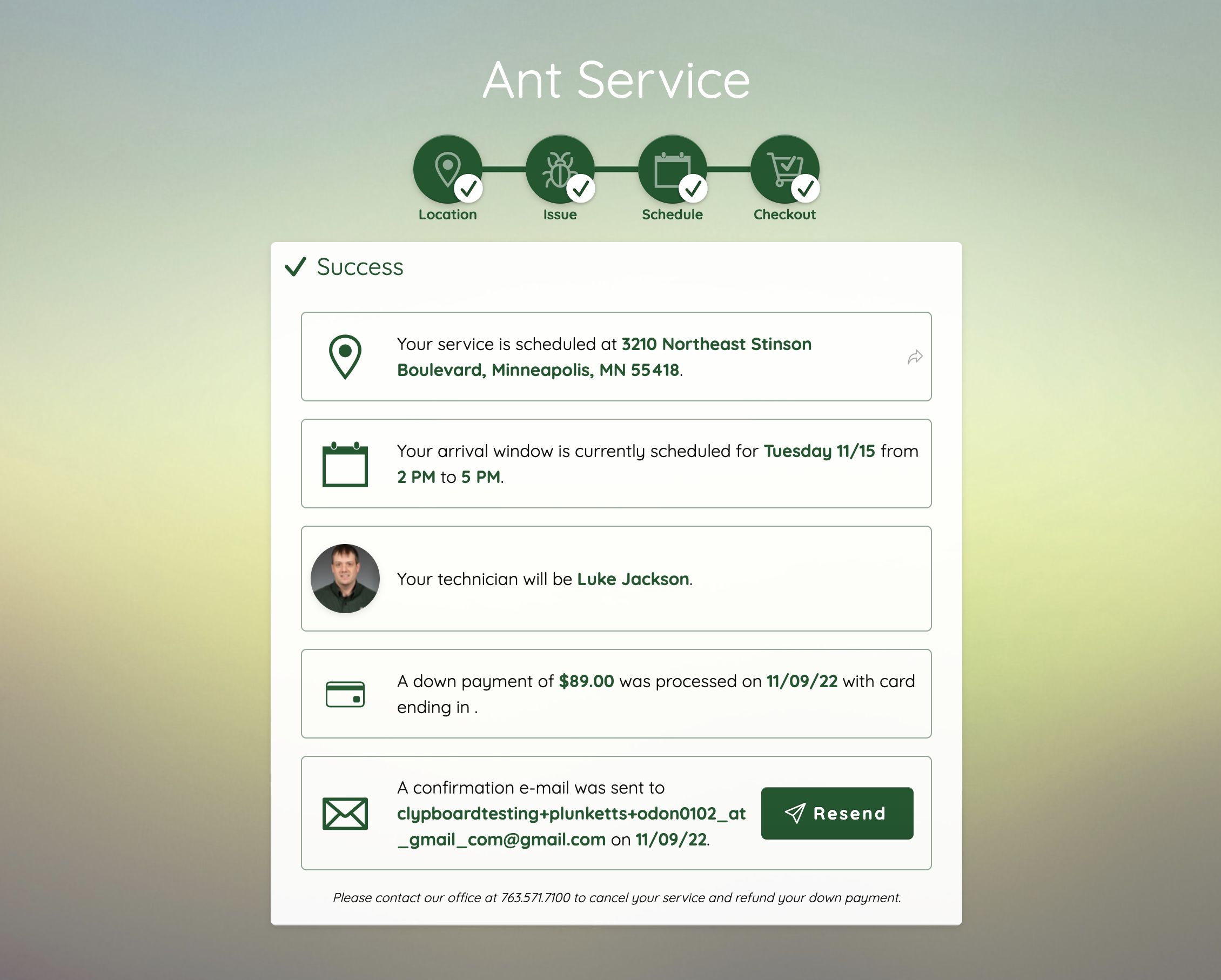
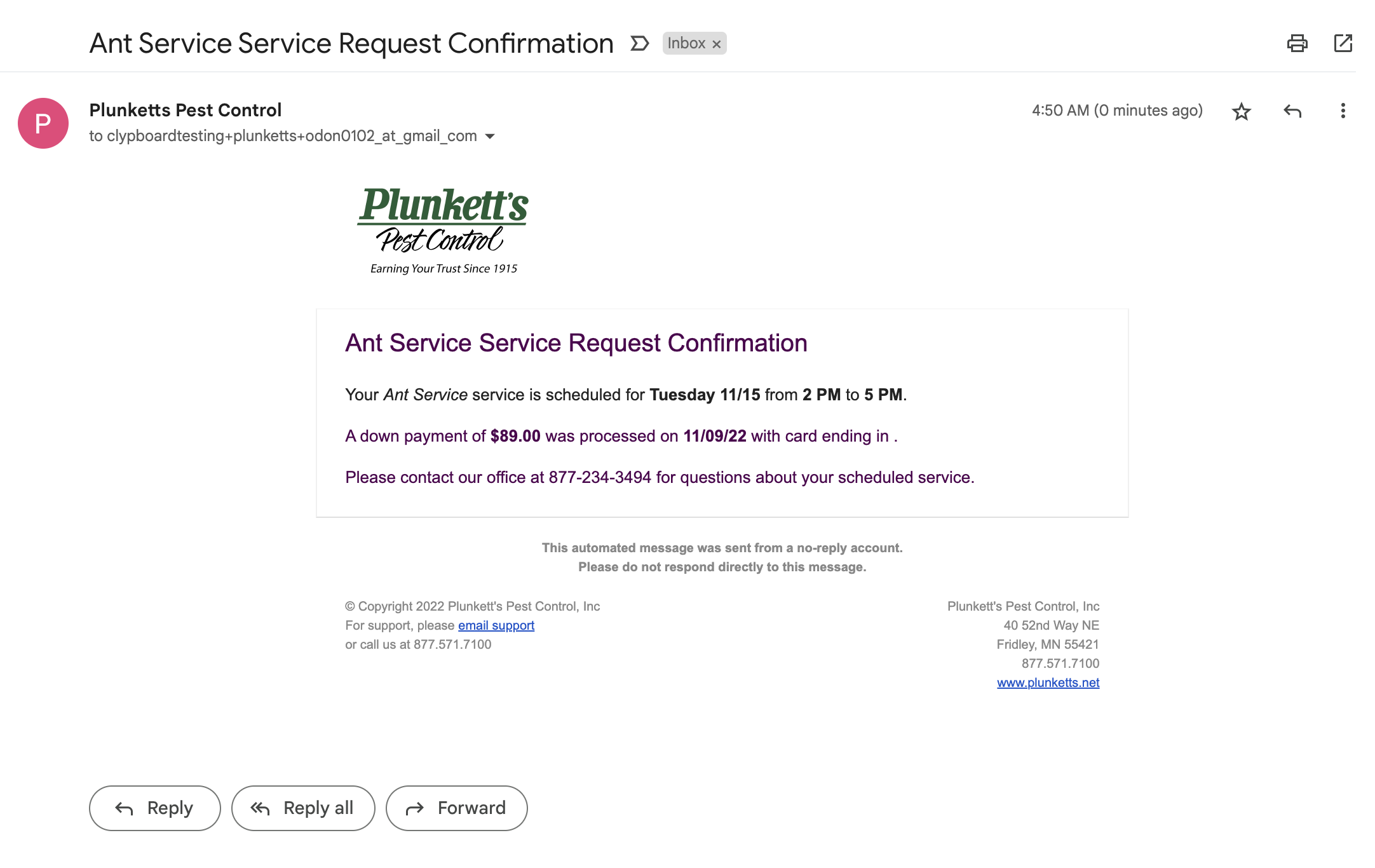
Visibility
Because no humans were involved in the scheduling, Clypboard distinguishes Service Request orders throughout:
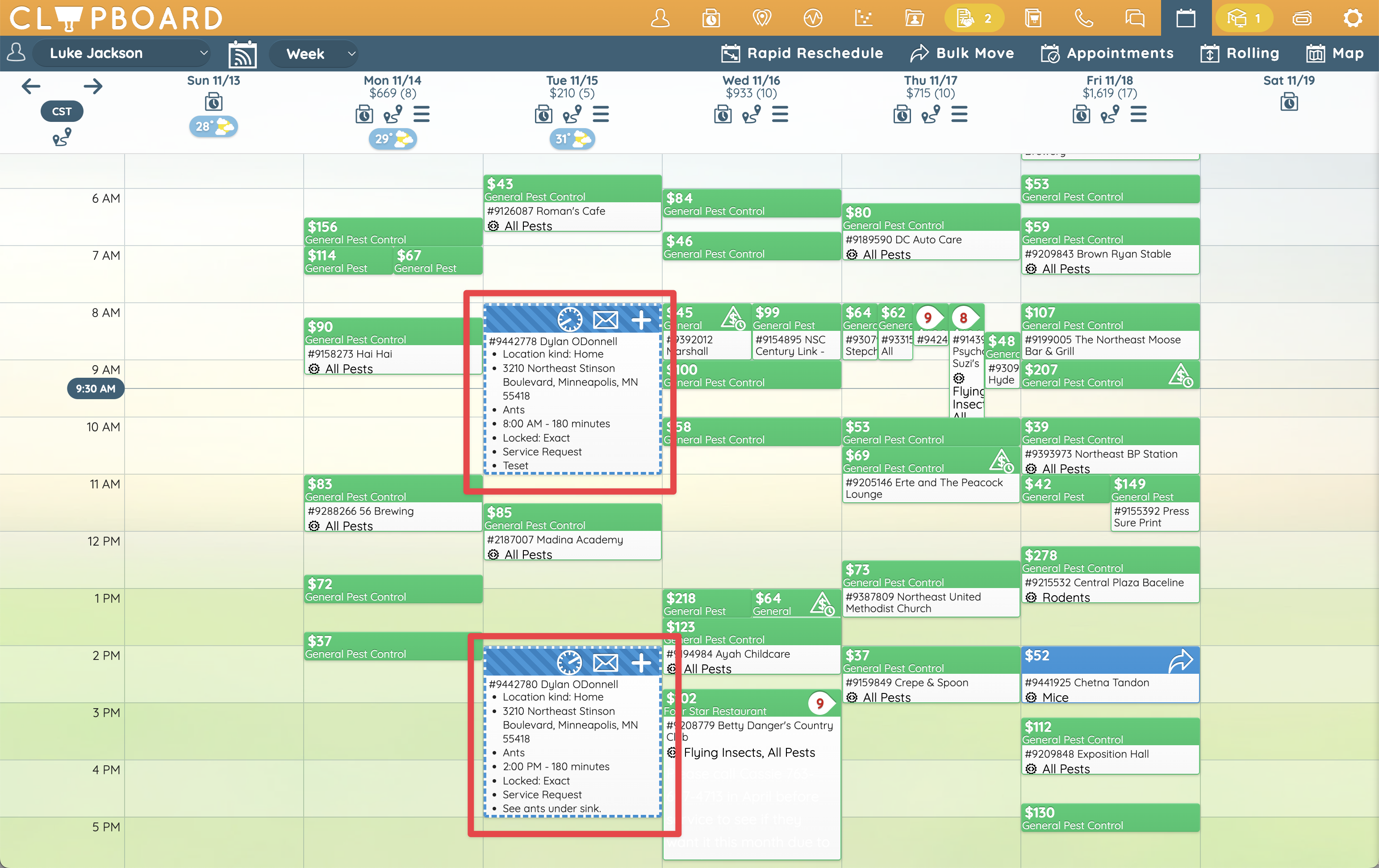
The same calls' dotted-line styling is displayed on the technician's Calls page (Note: technician can also receive calls outside of Clypboard via text or email).
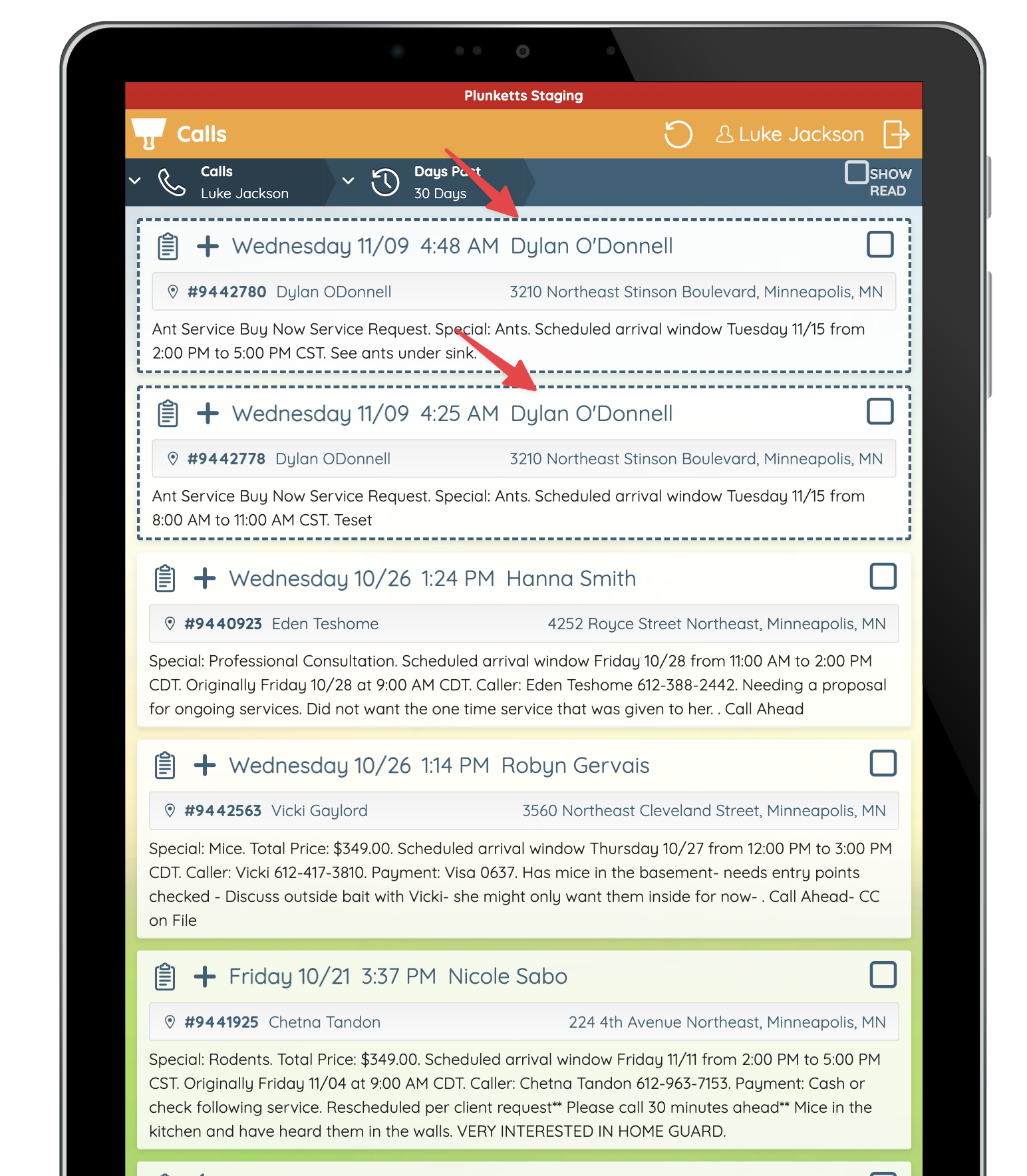
CSRs see the dotted line order on the left, the $89 down payment Service Request confirmation on the right:
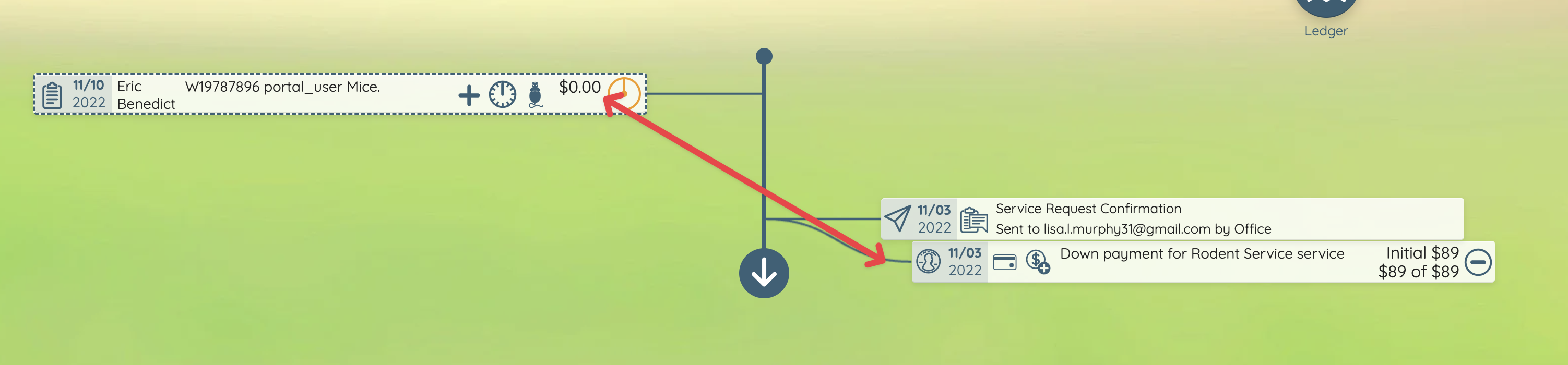
Upon completing the order, the technician sees the customer's initial 'Pre-Payment' and collects for the difference and/or writes a proposal:
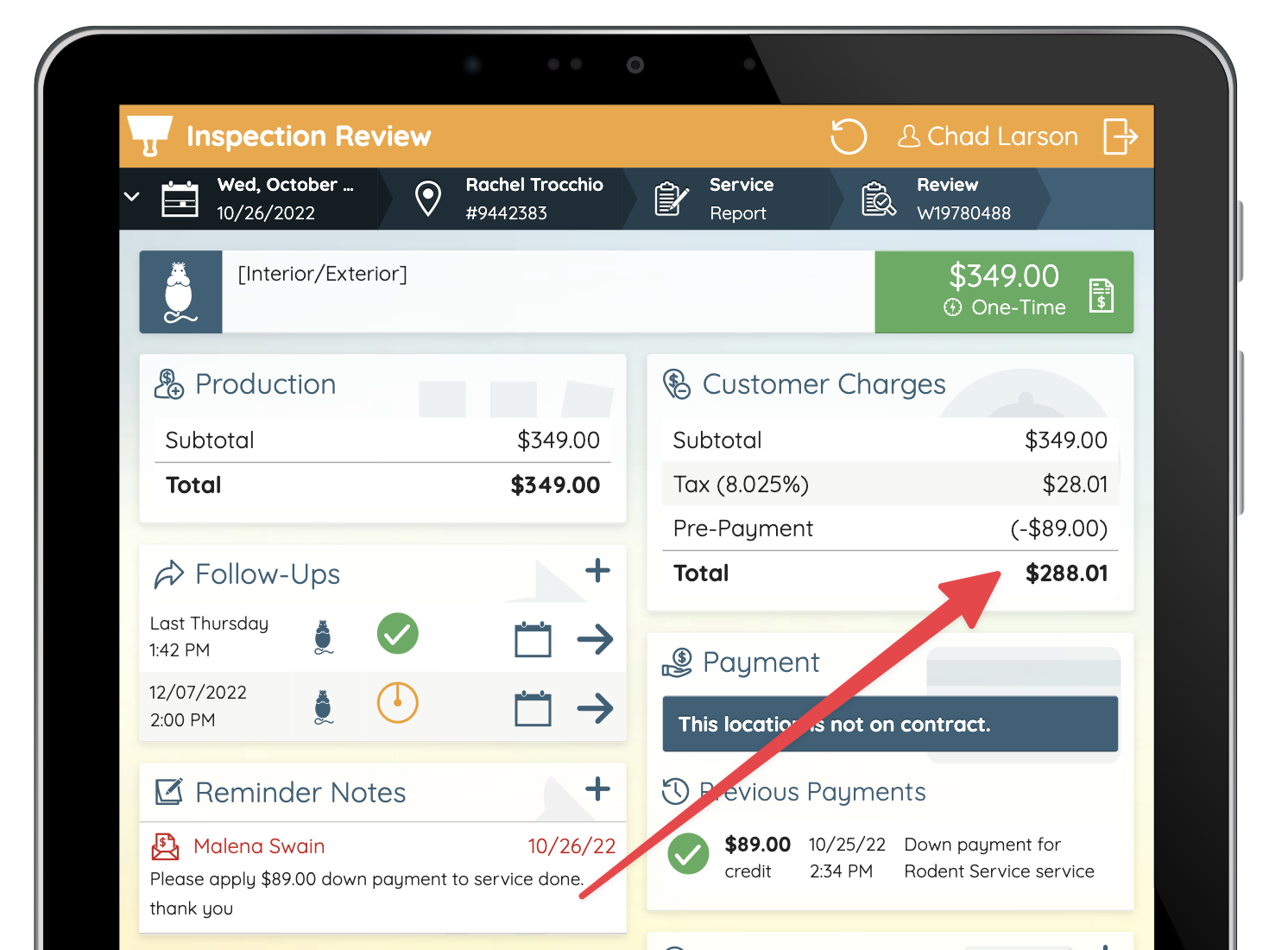
The Service Request dashboard allows you to track individual requests and analyze the overall effectiveness:
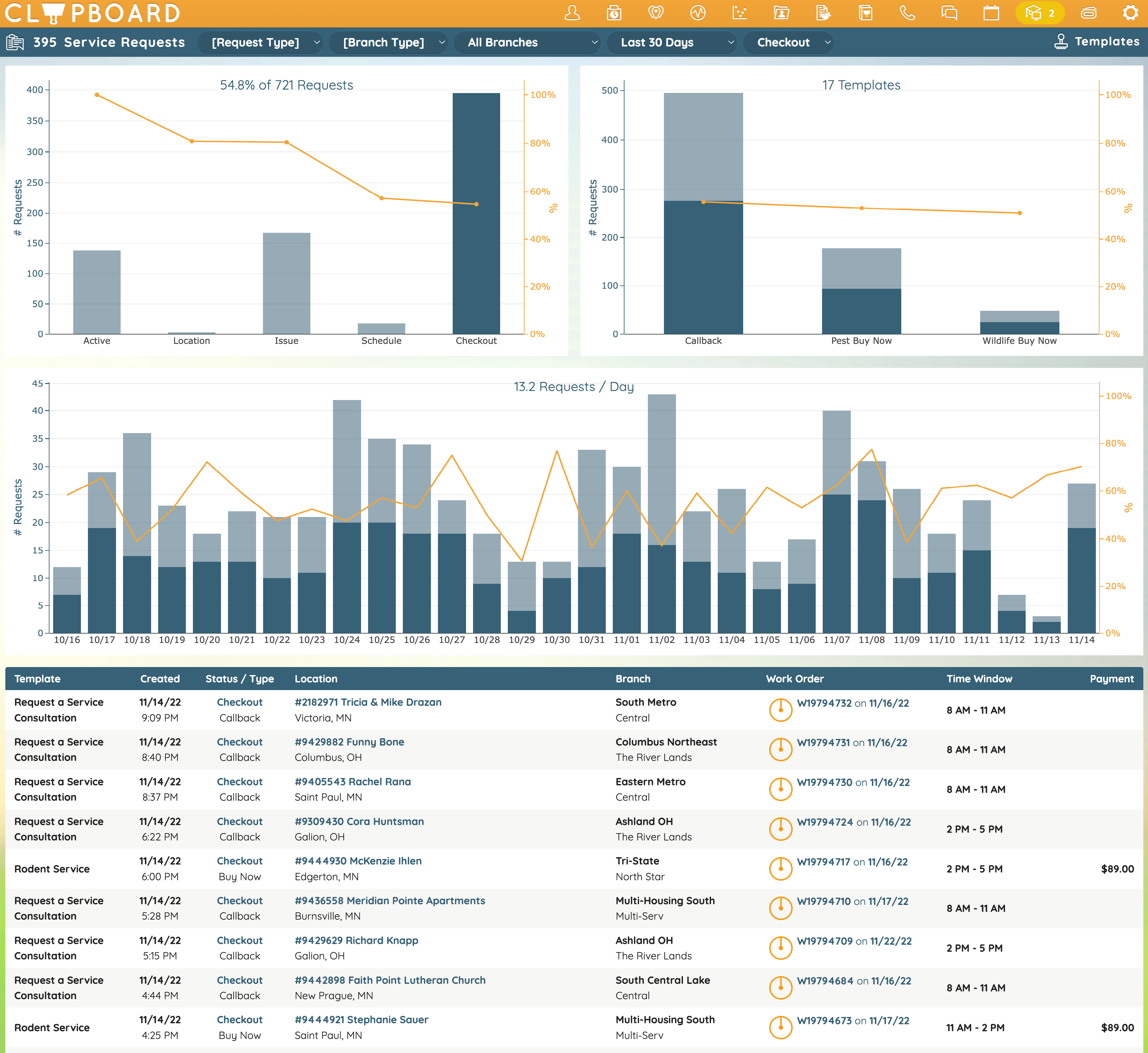
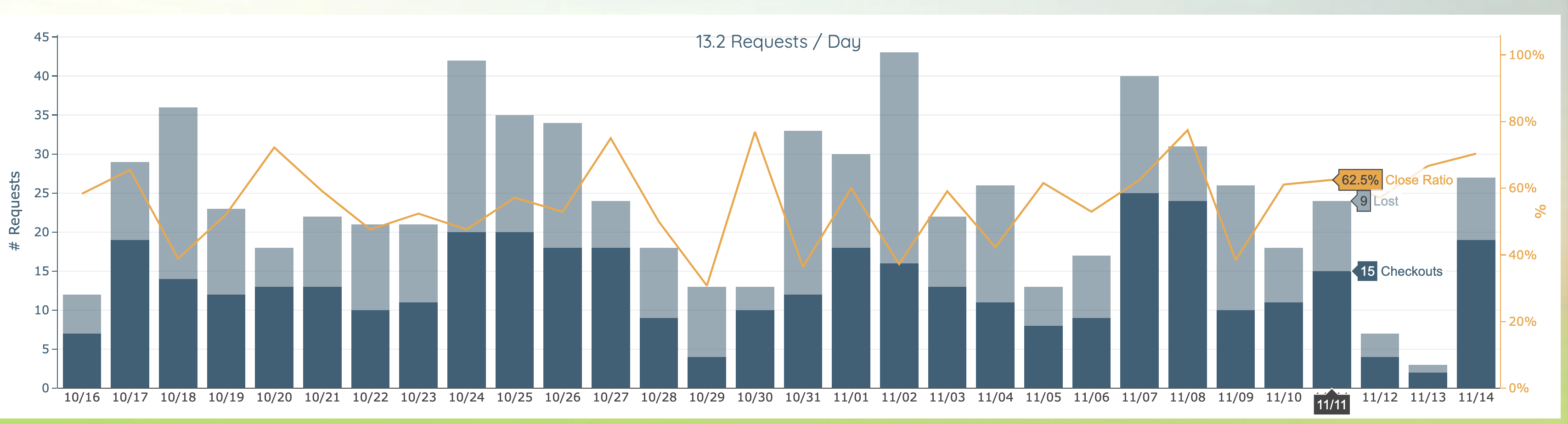
Track how many customers make it through Checkout, or where they bail in the process:
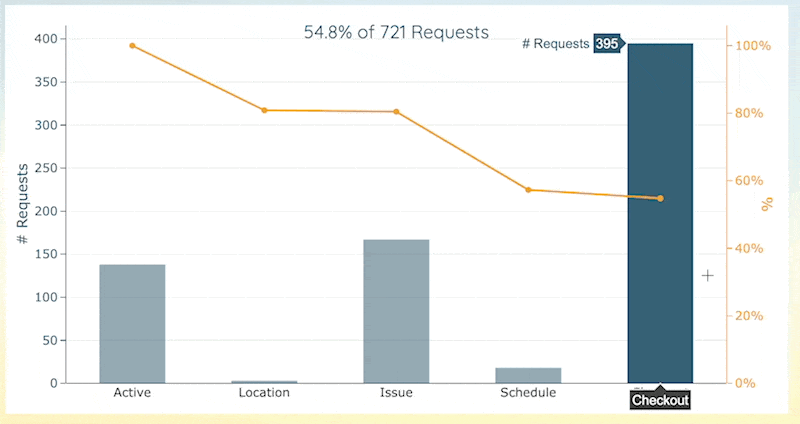
Track how many Service Requests your are receiving and completing, by day:
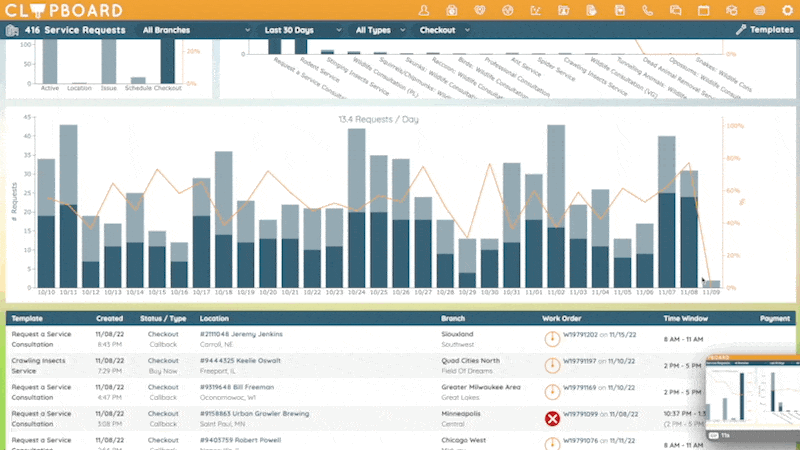
Callbacks
Customers request Callback Service Requests through their portal:
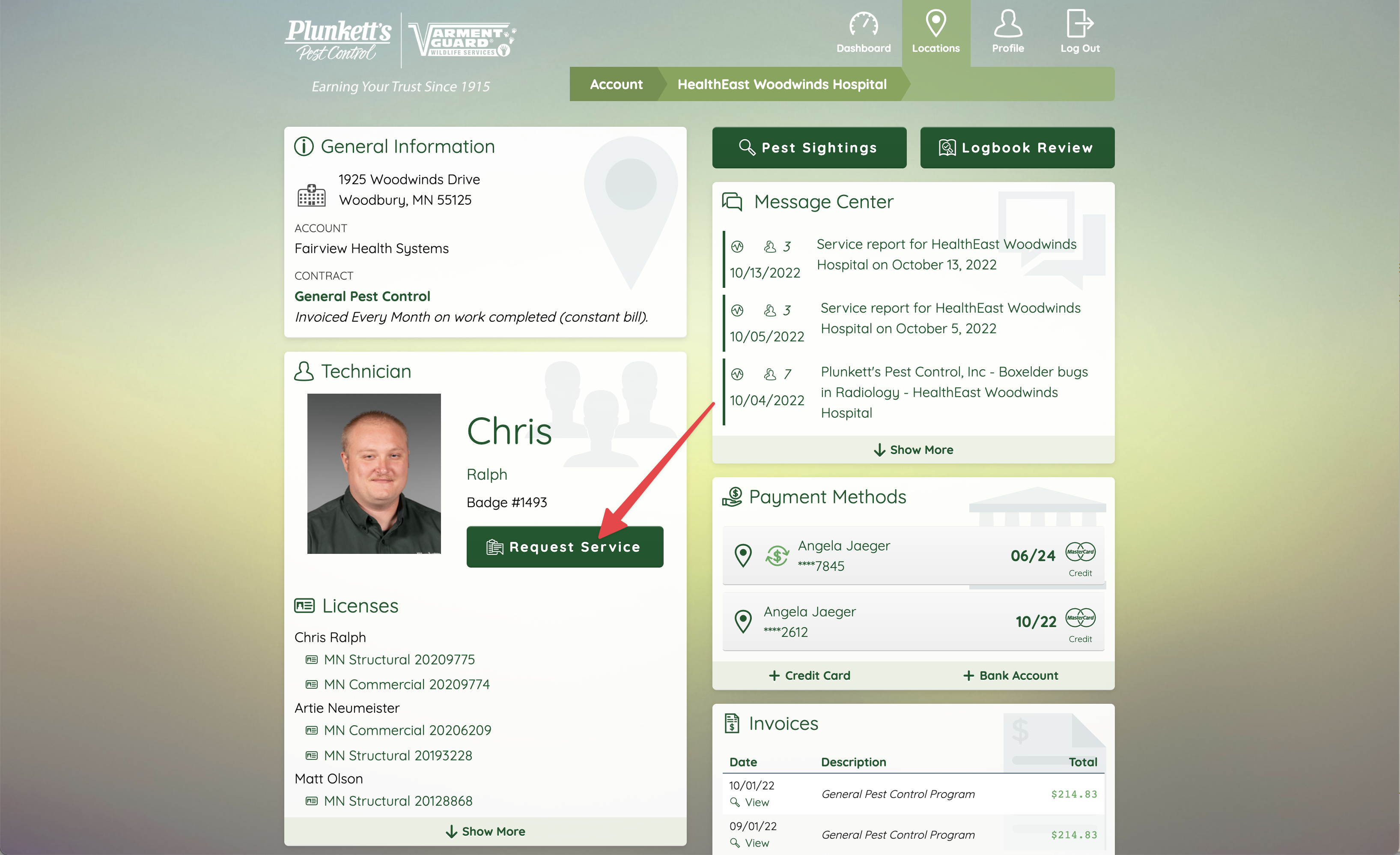
They can choose their preferred method of Click, Call, or Email.
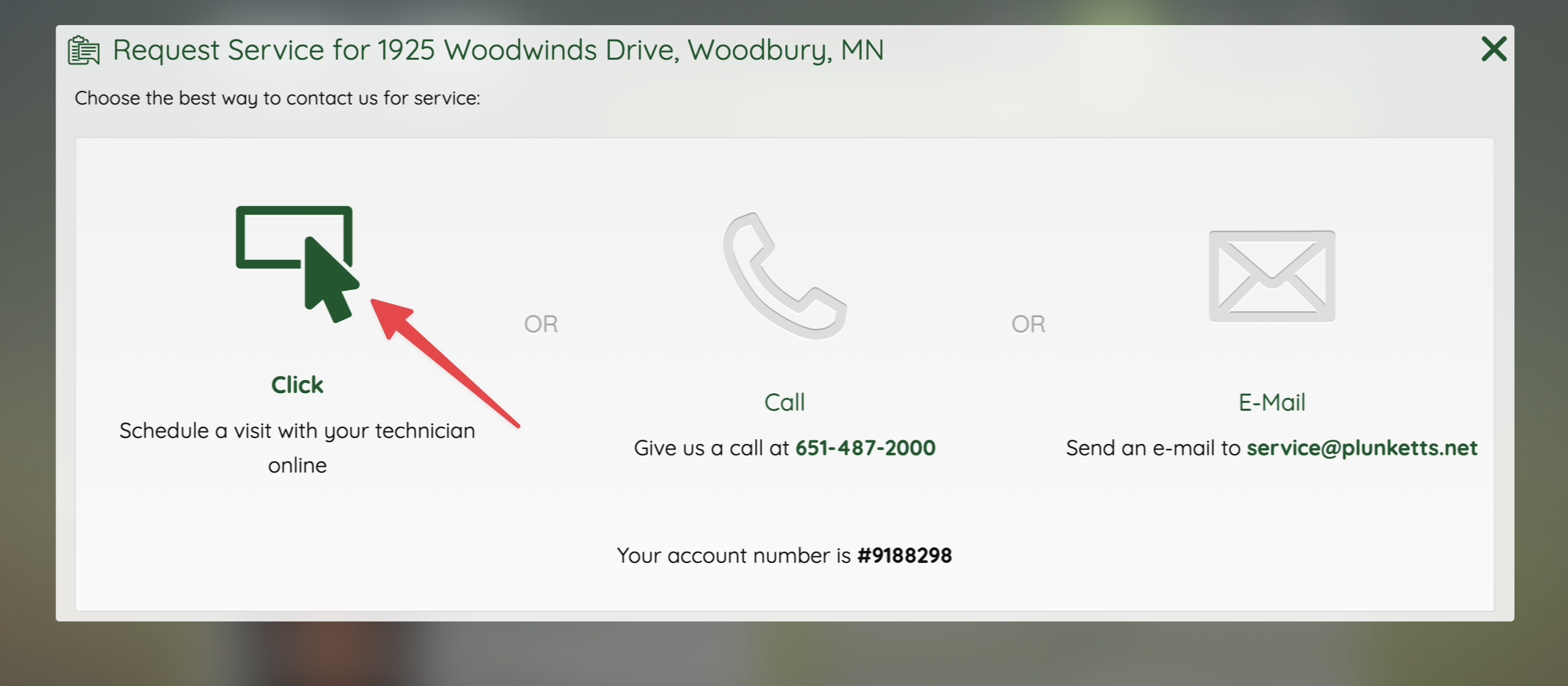
Choosing Click brings them into the Service Request work flow (without a checkout/payment step):