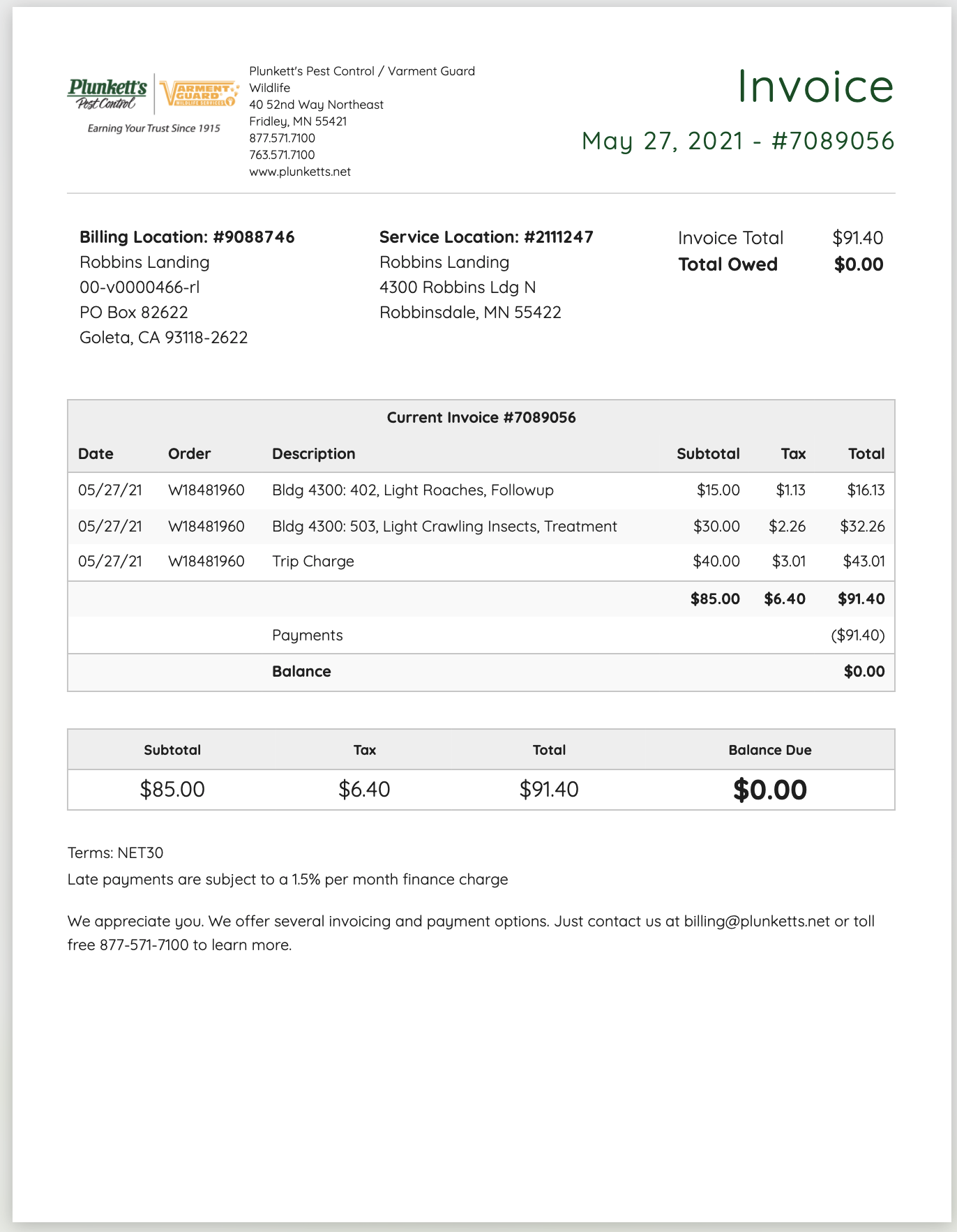Campus (Building/Unit)
The Campus UI was designed specifically for apartments, townhouses, or any multi-housing location consisting of one or more buildings with housing units.
To ensure accurate pest history in each unit from day one, the buildings and units are created in Clypboard on day zero:
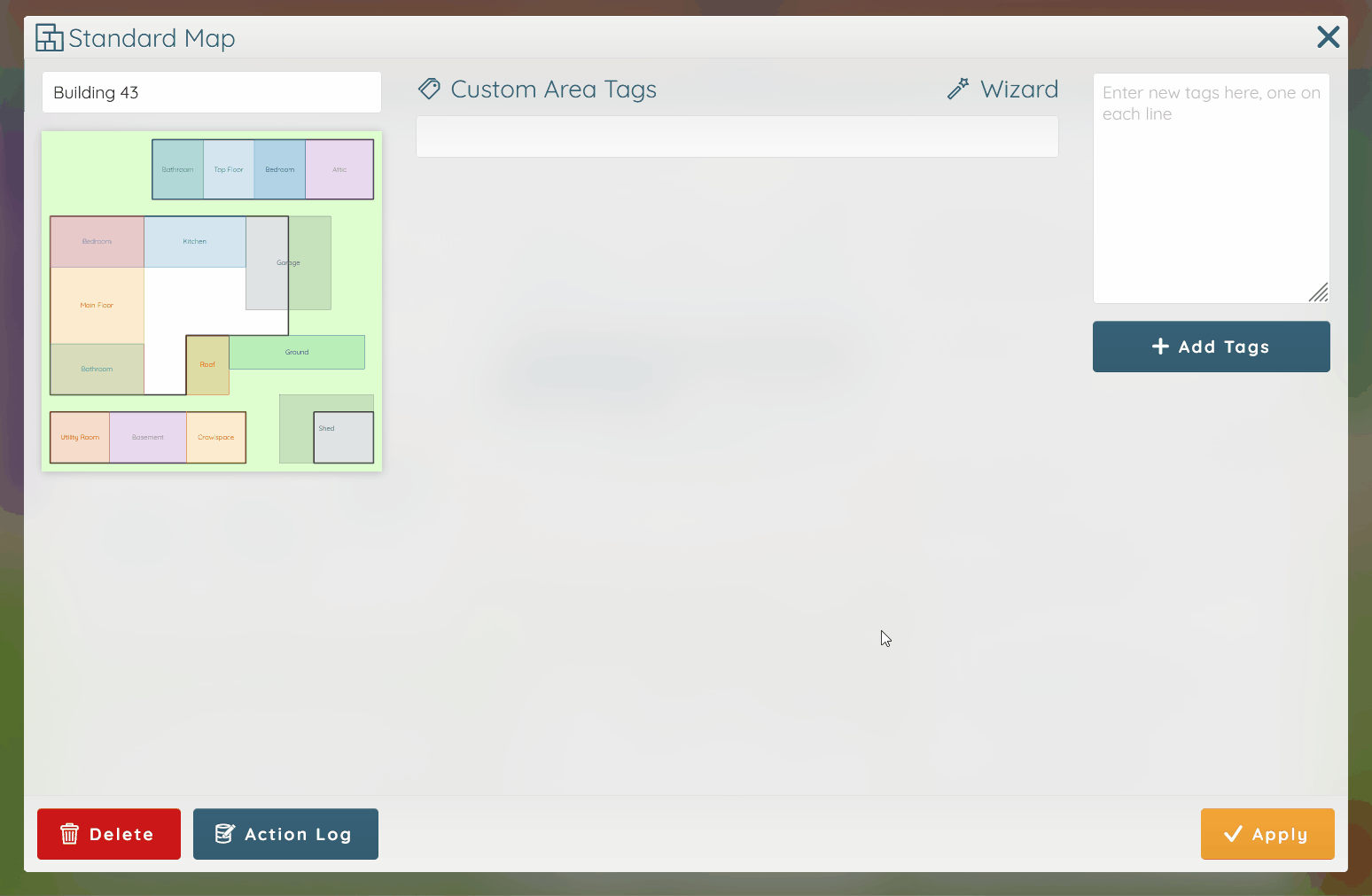
In addition to the regular common area entry, technicians enter unit-specific data:
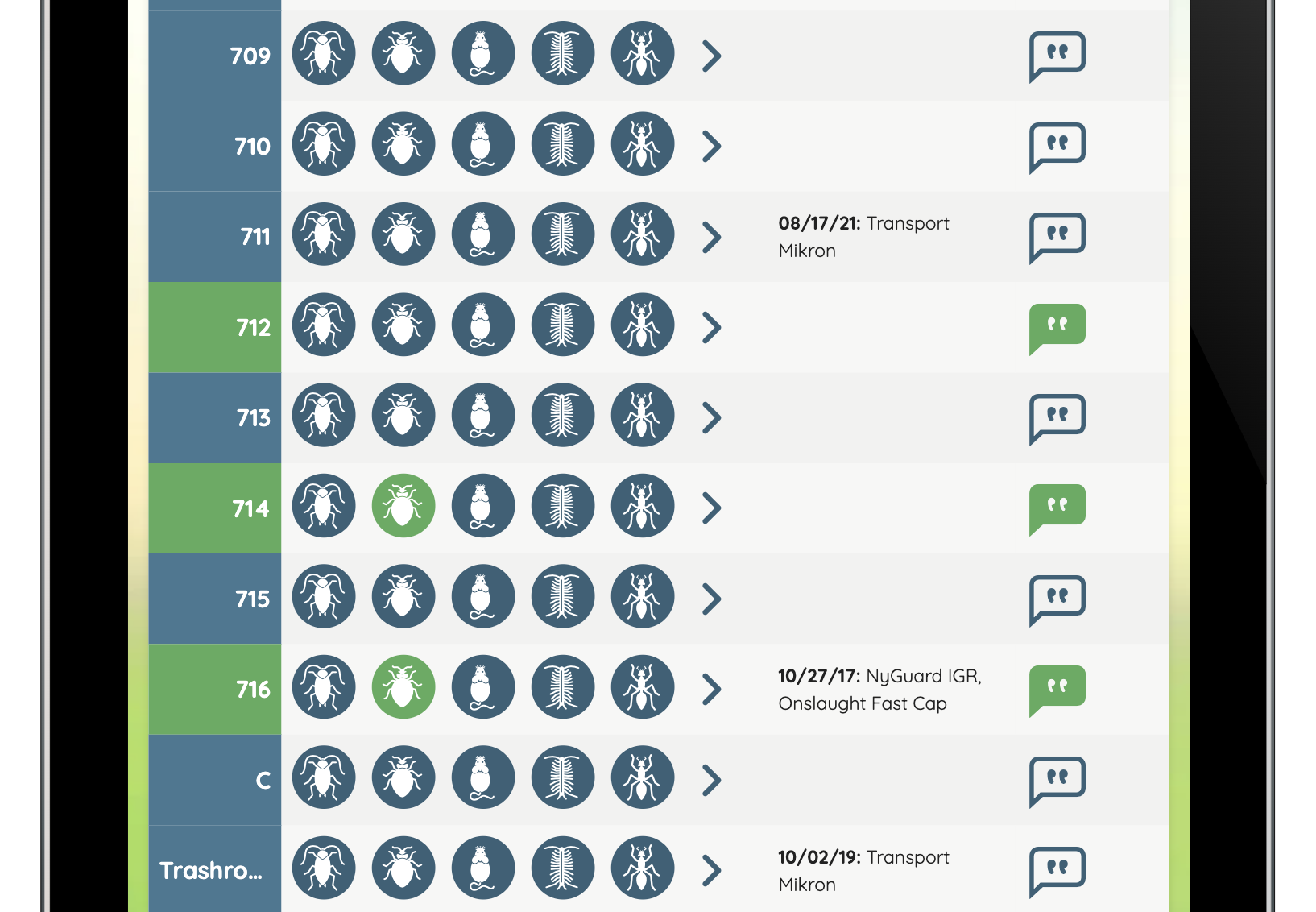
Technicians can bulk enter data for multiple units at once:
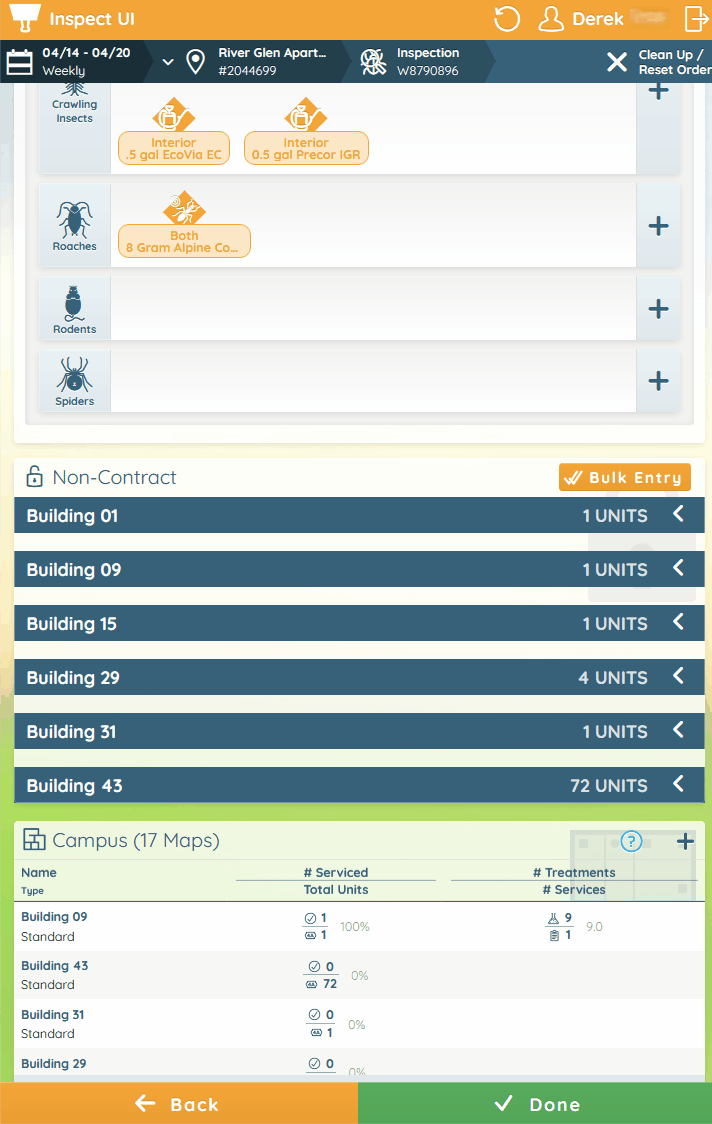
At the unit-level, technicians see a running history of all activity in the unit:
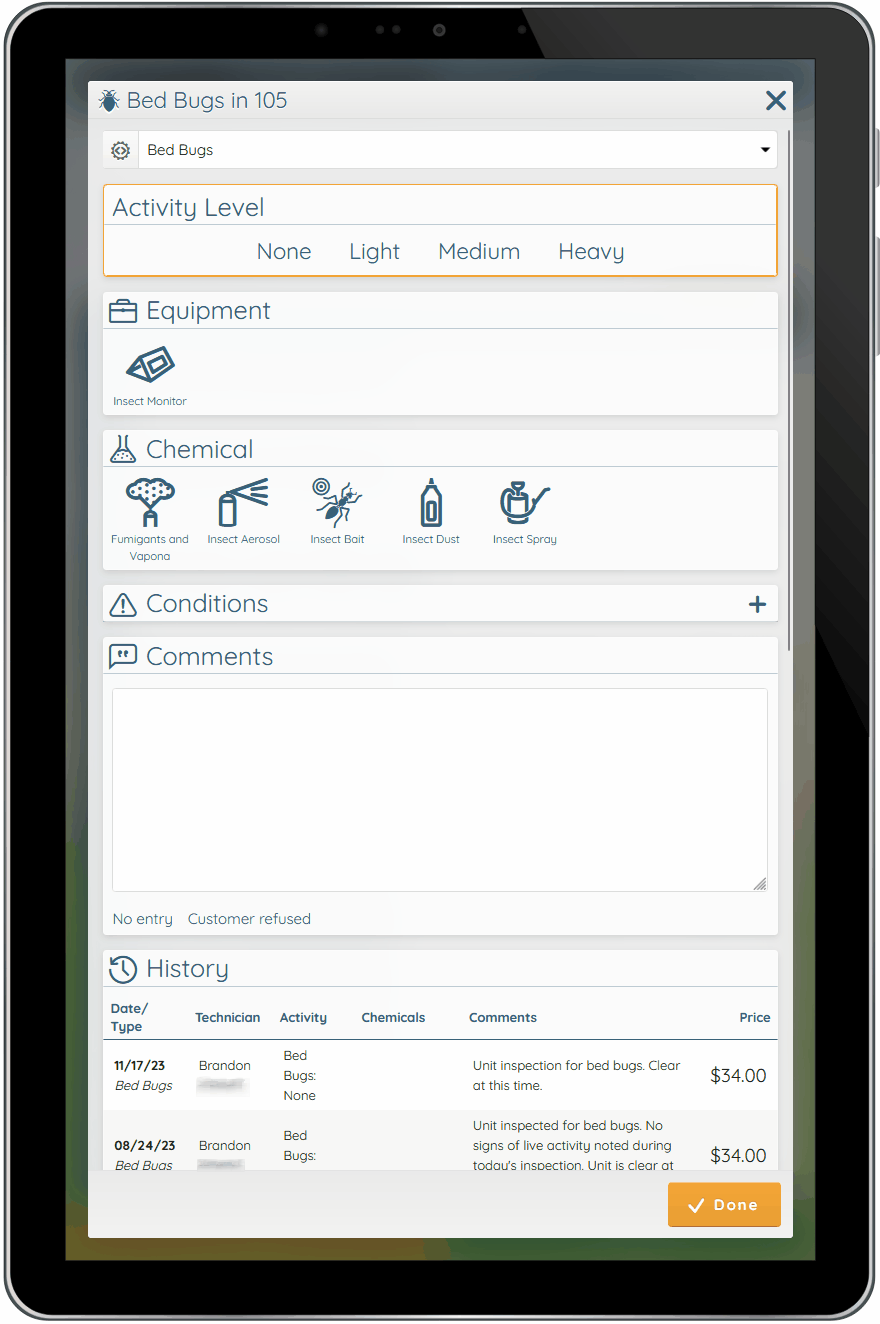
Customer receives unit-level data on service report.
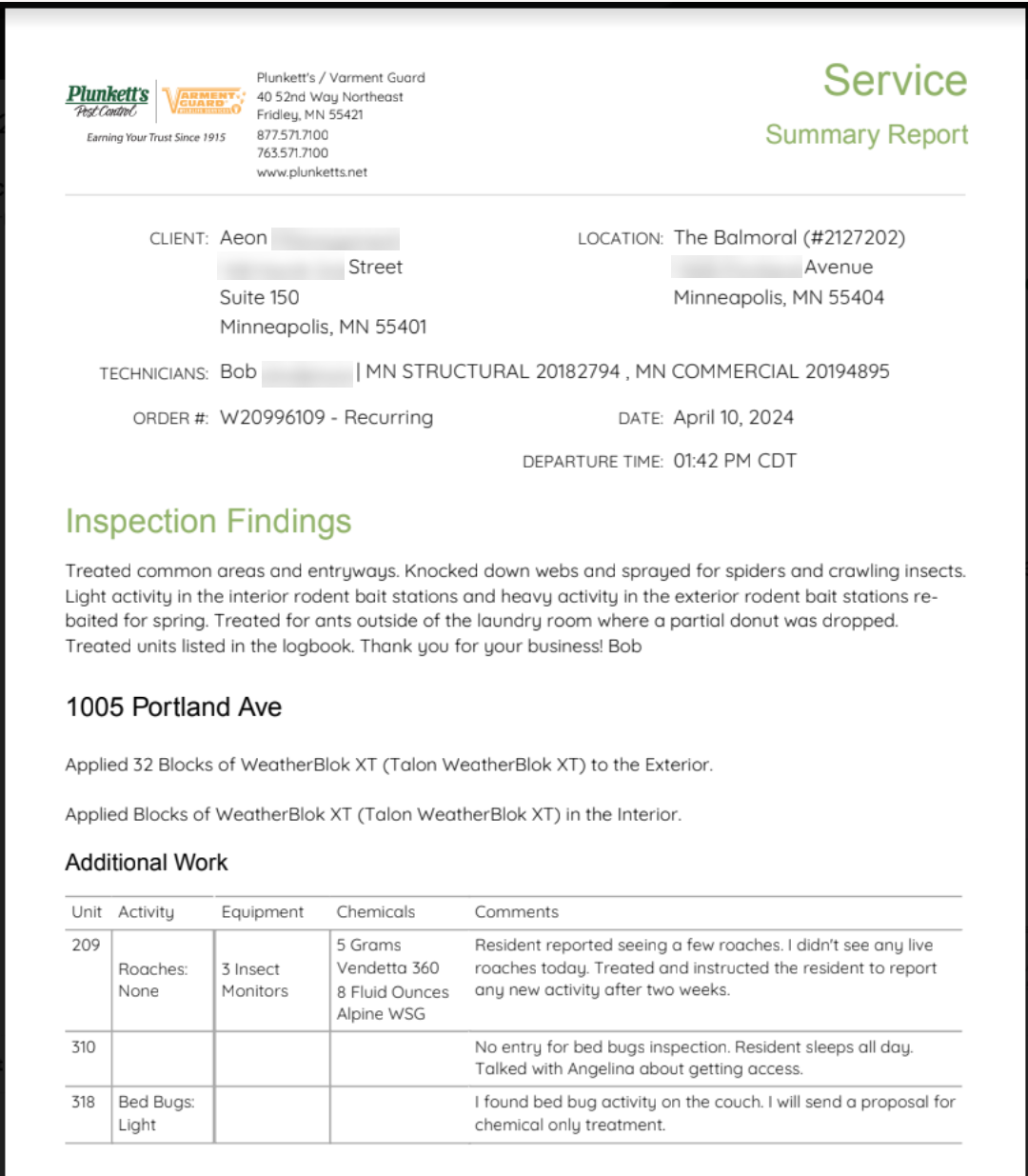
Campus UI pricing rules can be set for the varying degrees of service that a unit receives at the program or location level:
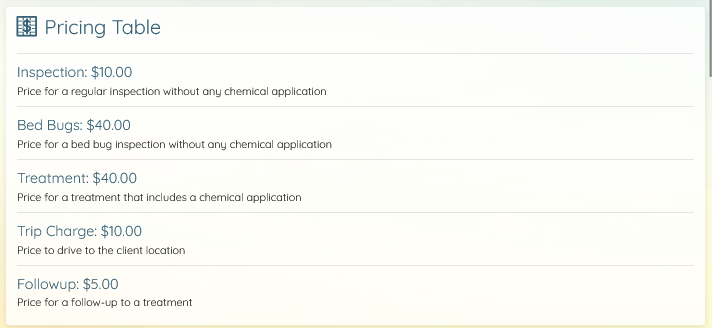
Office users can view building and unit service history at a glance on the location's page.
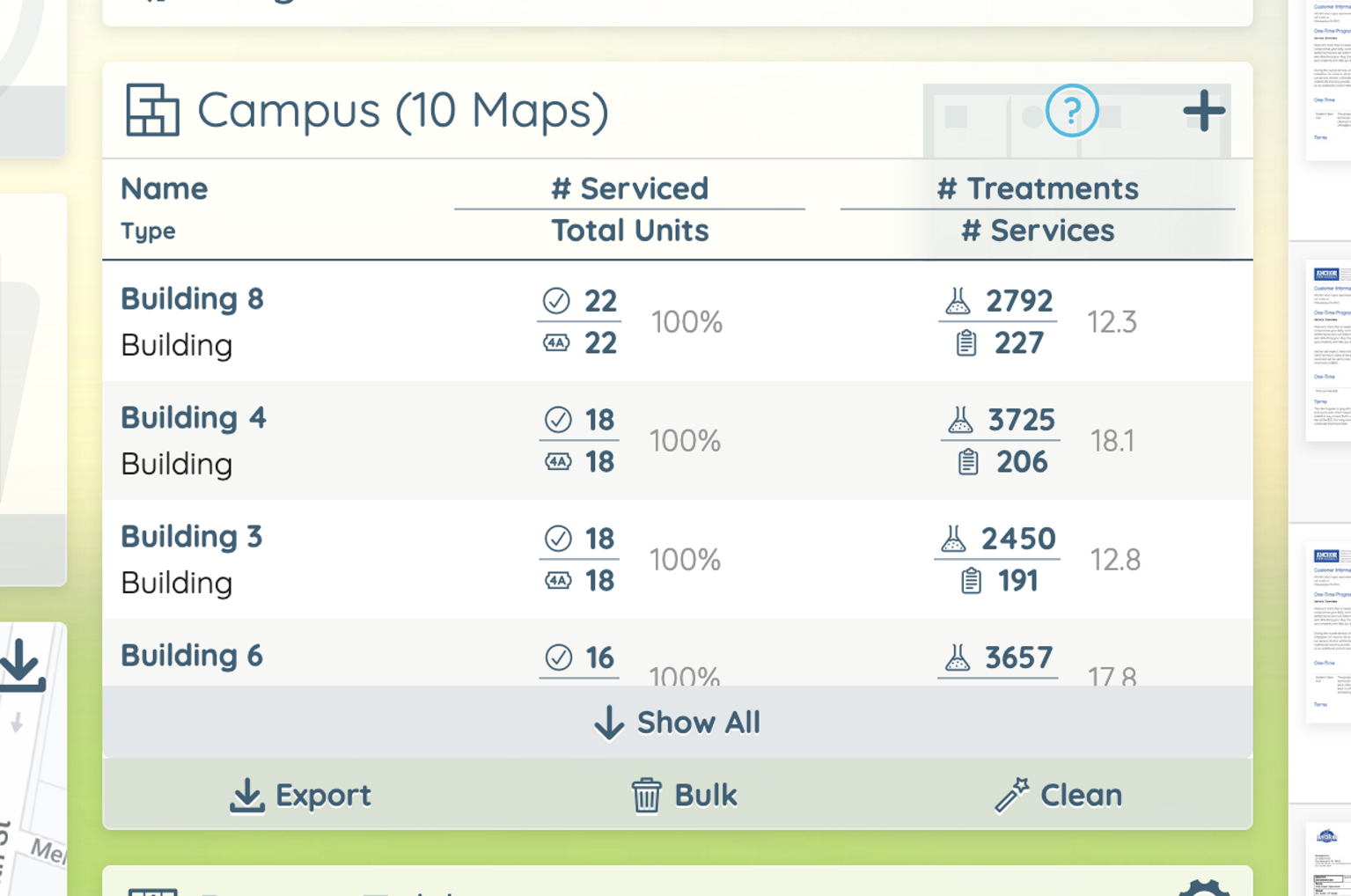
Select a building for details on past services, including the technician, chemical applications, and comments:

These prices are enforced at the time of service delivery and transfer accurately to the invoice. Building and Unit levels are included so that the payable team accepts it: